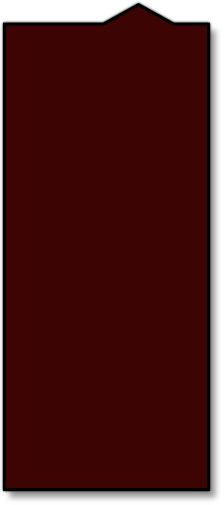
 CHECK OUT
KEEP SHOPPING
CHECK OUT
KEEP SHOPPING
then Click the “RECALCULATE TOTALS” Button Above.


© 2004-2019 Econo Sign of America, LLC - All Rights Reserved.
Low Cost Signs - 9608 E Montgomery Ave, Ste #4 Spokane Valley, WA — 509-795-1415
Community



Frequently Asked Questions
Production FAQs
What is your turnaround time?
We are FAST! Most orders production time is ONE Business Day, plus regular 2 to 6 days shipping time directly to your door. Large orders may require an additional 2-3 production days.
How do I reorder a job I’ve already purchased on your website?
There are two ways to reorder. Option A) Begin from scratch by picking the same template and customize accordingly then check out as you would normally, then in the additional notes field, include your previous invoice number. Option B) Choose a the REORDER TEMPLATE in the appropriate Product Category, Then Modify this REORDER Template with YOUR PREVIOUS INVOICE NUMBER. Choose the correct options, purchase template, Enter the Invoice Number as the main copy would purchase your order online this will create a ‘Flag’ to our staff and we will use existing files from a previous order (include your previous Invoice Number).
I am not flexible if my job is screen printed or digitally printed. How do I specify which process should be used?
Our system will automatically assign your job to either be digitally or screen printed based on the quantity, number of colors, and other factors, therefore requesting specifics is not available.
What kind of product guarantees do you provide?
We guarantee our products to be free from manufacturing defects, upon time of delivery. We do not guarantee or warrant that our products are fit for any particular purposes.
Art FAQs
How Can I Upload My Own Print Ready file?
Print ready files that are in the Correct File Format can be uploaded into our “Template Editor”. These would be the final file that you submit for printing. This file must meet our file requirements, described below.
What type of files can I upload to your online “Template Editor”?
You can upload only One Type of Vector Format: SVG. Files uploaded must be less than 3 MB in size.
What design programs can I use in order to submit my own print ready artwork?
For best results we recommend that you design your Print Ready Files using vector software programs and we accept the following: Adobe Illustrator CS5 or older Legacy formats, Corel Draw X4 or older, InkScape (any version). ALL FILES MUST BE IN THE ‘SVG’ FILE FORMAT
IMPORTANT Information about Fonts:
Prior to Saving your Final version of your Print Ready File, it is Required that you Convert ALL TEXT to a Vector shape.
Each program has different terms for this function, HERE is a HOW TO instruction:
Adobe Illustrator: select each Text Object individually, Click ‘Type’ from your top menu, then choose ‘Create Outlines”, repeat this for ALL TEXT then save your file for the Print Ready Version.
Corel Draw: select each Text Object individually, Click ‘Arrange’ from your top menu, then choose ‘Convert to Curves”, repeat this for ALL TEXT then save your file for the Print Ready Version.
InkScape: select each Text Object individually, Click ‘Path’ from your top menu, then choose ‘Object to Path”, repeat this for ALL TEXT then save your file for the Print Ready Version.
IMPORTANT Information about Text or Objects with an Outline or Stroke:
Prior to Saving your Final version of your Print Ready File, it is Required that you Convert ALL Stroke Data or Outlines are converted to a Vector shape.
Each program has different terms for this function, HERE is a HOW TO instruction:
Adobe Illustrator: select each Objects with a ‘Stroke’ individually, Click ‘Object’ from your top menu, then choose ‘Path” then choose ‘Outline Stroke’, repeat this for ALL Objects, then save your file for the Print Ready Version.
Corel Draw: select each Text Object individually, Click ‘Arrange’ from your top menu, then choose ‘Convert Outline to Object”, repeat this for ALL TEXT then save your file for the Print Ready Version.
InkScape: select each Object with a ‘Stroke’ individually, Click ‘Path’ from your top menu, then choose ‘Stroke to Path’, repeat this for ALL Objects, Note: your text may need be be broken apart, then ‘Stoke to Path’ will work properly, then join all objects. Finally, save your file for the Print Ready Version.
Serif Draw Plus: this program does not have a good option for converting Strokes (Line) to a vector object, therefore we advise to export as a PDF, make sure on the Advanced Tab of the PDF dialog box, that the Convert Text to Outlines is checked.
IMPORTANT Information about Clipping Masks, Power Clips, Transparencies and other Special Effects:
If your design uses any Special Effects that you export your file as a high quality bitmap to avoid any program inconsistencies with your print ready file.
What size and resolution should my file be?
Vector files, such as EPS, PDF or AI files are ideal for image quality. Raster files such as JPG and other types may be submitted as well. We recommend creating them at full canvas size (for example 18” x 24” for an 18” x 24” sign) and with a resolution of 180 to 300 dpi. Important Note: Low resolution files may be flagged and placed on hold, delaying your order to require better files be submitted or requiring you to purchase Professional Design.
How should I set up my bleed and crop marks?
Please DO NOT include crop marks or bleeds in your files.
What is a ‘Bleed’ and ‘Margin’?
For Signs, Banners & Vehicle Magnets: A ‘Bleed’ is a 1" area around each edge or ‘Safe Zone’ of your design that should not contain any important graphic elements as we cannot guarantee that elements in that area will always be printed. A ‘Margin’ is a minimum of 0.5” area around the edge of your design and the edge of the sign that is left unprinted. Most ALL designs will have a 0.5” White Margin around your design and is left to our staff to determine if we can print a full bleed or margin.
For Business Cards: we can print a Full Bleed outside the trimmed edge of your business card, this must be 1/16” and the interior bleed must be 1/16” within the safe zone of your design that should not contain any important graphic elements as we cannot guarantee that elements in that area will always be printed. Please download a ‘Safe Zone’ Template for all Business Card artwork, located in our Download Page.
Do you offer color matching?
You can submit your files with your color values, or if you choose to Purchase Professional Design, you can request your color values, however, there is no guarantee and we do not offer exact color matching.
If screen printed, your job will be assigned the closest spot color ink that we have available. See our standard screen printed color swatches. We do not offer specific PMS matching for screen printed orders.
If digitally printed, your sign will be printed using the color value within the file that was provided. Because of the nature of digital printing, it is always possible for a small degree of color shift to occur. However, the printed sign should be very similar to the file submitted.
What if the file that I have is not high quality for printing?
For more specific file needs, we do offer Professional Design Services, and are able to recreate your file in a vector format so that we can print with high quality results. Artwork Design Services can be purchased on our site.
How do I obtain high resolution files?
If your image is a generic image (such as clip art) you may have luck finding something by doing an image search online. If you image is a company or corporate logo, you may need to contact the graphic designer that created the logo for you. They would have the high resolution or vector files that would meet our file requirements that you would need for printing.
Do you review my file before printing?
We do review all submitted files to ensure that they are acceptable quality for printing. If they are not, you will be notified either by email or phone call, that your order has been placed on hold. We are unable to review for intent, spelling, or correctness of information. Please make sure that the information on the sign is correct before purchasing. By submitting your order you have digitally approved your proof.
How do I edit my order has been placed?
Please ensure that your order and files are accurate prior to purchase. In the event that you have overlooked some detail, please call us as soon as possible, however there is no guarantee that we can update your changes. Changes may be made to a sign only before they've begun production. You must give us a call to determine if changes are still possible to your order. If production has begun, no changes can be made and no refunds will be given. If you absolutely need revisions, then you must place another new order and pay for both orders. All Sales are Final.
Shipping FAQs
Do you offer FREE SHIPPING?
YES! Now All Orders have FREE Shipping to the Contiguous United States (regular ground). Shipping to Alaska, Hawaii is available. Please contact customer service at 509-795-1415 for an estimated cost to these destinations, prior to your order.
What shipping service(s) do you use?
We primarily ship via FedEx and UPS. We DO NOT ship to PO boxes.
Can I have parts of the same order sent to different addresses?
Each order only has one ship-to address. If you would like to ship to multiple addresses, you will need to place multiple orders. If you need to ship prints of the same artwork to different addresses, we make it easy to re-order designs from previous orders.
Where is your Shipping Service Area?
We ship only to the Contiguous United States, for shipping to Alaska, Hawaii please call Customer Service at 509-795-1415 for shipping costs. We do not ship to Canada or Mexico or any region outside of the United States.
Do you offer Expedited Shipping?
No, we only offer standard ground, typically 2 to 6 days to most areas.
What are your Terms & Site Use Policies?
Read our Complete Terms of Purchase & Site Use Policies HERE.
Copyright © 2004-2019 Econo Sign of America, LLC | LowCostSigns.com™ All Rights Reserved.